|
SplashID > BlackBerry > Download | Purchase | Release Notes | User Guide | FAQ
SplashID Safe version 7 is available for BlackBerry 10 devices at splashid.com. The software below is for BlackBerry 7 and
older devices.
 |
Buy SplashID Safe for BlackBerry - $9.99
The desktop application is sold
separately below
|
|
 |
Note: If you own a previous version of SplashID for BlackBerry,
you can get the handheld upgrade to version 6 for free.
Please contact
support to request the download.
Download Instructions
- Click the Download button for the product installer (Windows
or Macintosh) you wish to download.
- When prompted with the "File Download" dialog box,
select
"Save this program to disk" and save it in a place
you are sure to remember, like your Desktop.
- After the file has finished downloading, launch the Installer
from your desktop and follow the onscreen instructions.
- After completing the installation on your handheld, you may
delete the installer file on
your desktop that you downloaded in step 2.
Upgrade Instructions
Updates are free within major versions - for example, 6.1 to 6.2. We generally
charge a fee for upgrading between major versions - for example, 5.x to 6.x.
To upgrade just download the SplashID Safe installer, run the application and
enter your old registration code to get the discounted purchase price.
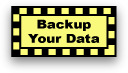 Before any upgrade or synchronizing with desktop software for the first time, it
is STRONGLY RECOMMENDED that
you make a backup of your SplashID data: Before any upgrade or synchronizing with desktop software for the first time, it
is STRONGLY RECOMMENDED that
you make a backup of your SplashID data:
Desktop Backup:
- Open the SplashID Desktop.
- Export a Backup VID file:
- Windows: Application Menu > Backup.
- Mac: File Menu > Backup.
- Save the file someplace safe, like your Documents folder.
BlackBerry Backup
- Press the Menu button on your phone.
- Choose Export & Email Item.
- Choose to email All Records.
- Set a password.
- Enter your own email address in the "To" field.
- Click Send.
Now you can install the upgrade and import the vID backup file on the SplashID Desktop if you run into
any issues.
* Mac sync is Wi-Fi only.
|
Over-the-air
Download to your
phone:
|
|
If you would like
to download an older version of SplashID directly onto your device,
you can download it wirelessly via your BlackBerry Browser on the
device iteself. Open the browser and press the menu button, then
select Go To, and enter the addresses below, based the version
you need:
|
| For SplashID v5.0.3,
Go To: http://splashdata.com/id5bb |
| For SplashID v4.21,
Go To: http://tinyurl.com/sidbb42 |
How to check
your BlackBerry OS version
On your BlackBerry device, go to Settings >Options > About.
After the model name, you will see the BlackBerry OS version
number, eg. v4.6.0.180.
Upgrade Instructions
Updates are free within major versions - for example, 6.1 to 6.2. We generally
charge a fee for upgrading between major versions - for example, 5.x to 6.x.
To upgrade just download the SplashID Safe installer, run the application and
enter your old registration code to get the discounted purchase price.
To enable synchronization:
- Launch the BlackBerry Desktop Software and click Add-Ins.
- Check the box that reads "SplashID Intellisync Add-in."
- On the bottom, click the Sync button to perform a sync.
Crossgrading
To import your data from another version, follow
these instructions.
More Information
*Some older Macs have a Power PC processor instead of the current Intel
architecture. These Macs need a different download. To check your processor type, go to Apple Menu >
About This Mac. If it says Power PC, download the SplashID Safe installer here: http://splashdata.com/powerpc
|